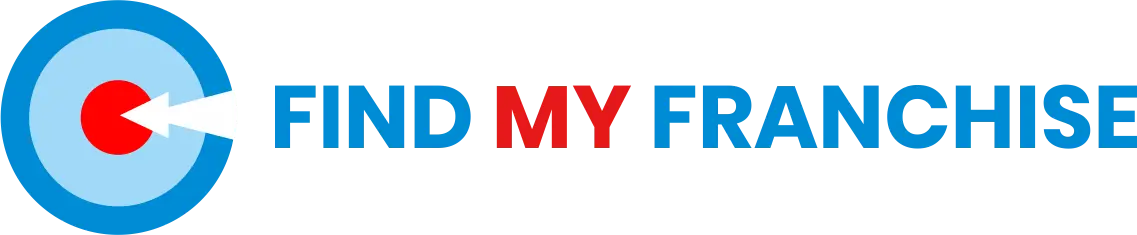You can now connect the table widget to any collection. With collections you can easily manage the content of the table: reorder rows, use Airtable & Google Sheets to populate tables with content, add an image and a rich text column and exceed the table widget’s 30X30 limit.
If a site consists of a dynamic page, that’s connected to the same collection as the table, each row will be linked to the dynamic page item by default.
The following field types are supported: Rich text, Plain text, Image, Link, Number, Date & Time, Email, Phone and Multi-select.
How to connect a table widget
- Create a collection in the Content Library
- Add a table widget to the site via the Widgets Panel
- Right-click on the table widget and click on “Connect to data”
- Select a collection from the dropdown
- Select the required fields from the “Fields to display” dropdown. The order of the columns in the table is equivalent to the order of selection.
Use case: Workout Sessions Pricing Tables
Let’s say a fitness studio approached you to create a website. They would like to have the site present a list of available sessions, when they’ll take place, number of participants, price, etc. Clicking on a session in the list should navigate to a registration page.
To do so, create a Classes collection with all the requested details (time, price, etc). Add a table widget to a page and connect it to the Classes collection. If you’d like to show only sessions that are still available, use a collection filter to display only rows where the “Availability” field is set to “Available”.
Use case: Students Contact Info Page
Let’s say a customer of yours requested you to add a student contact info page to their website. They’d like to present the name of the student, an image, birthday date, contact details and allergies. This information is managed in a Google Sheet by the school administration.
To display the information in the site, create a Students collection from the Google Sheet. Add a table widget to a page and connect it to the collection.
Create a dynamic page that’s connected to the Students collection. The table will automatically link to the dynamic page. Clicking on a row that represents a student, will navigate to the relevant dynamic page item.
Would You Like to Know More?
Receive more information about this franchise opportunity direct from the franchisor by clicking the link below:
Add to Request List There is no cost or obligation associated with this service.Key Facts:
- Opportunities available across the UK
- Franchise
- £5,499
- Yes
- Yes
- Yes
- Yes